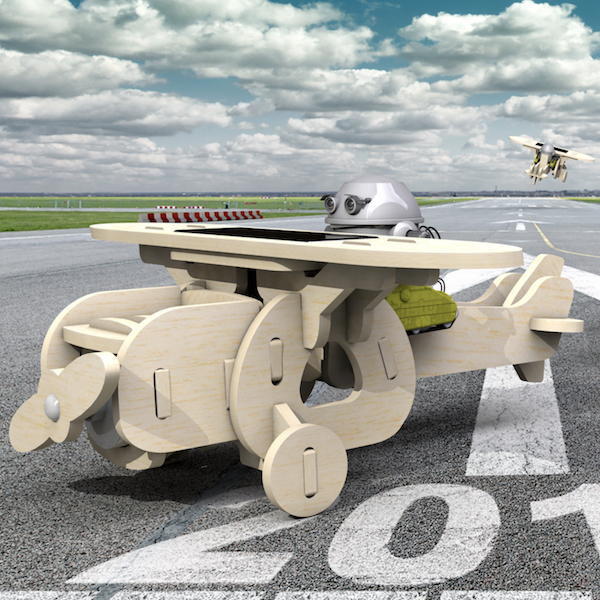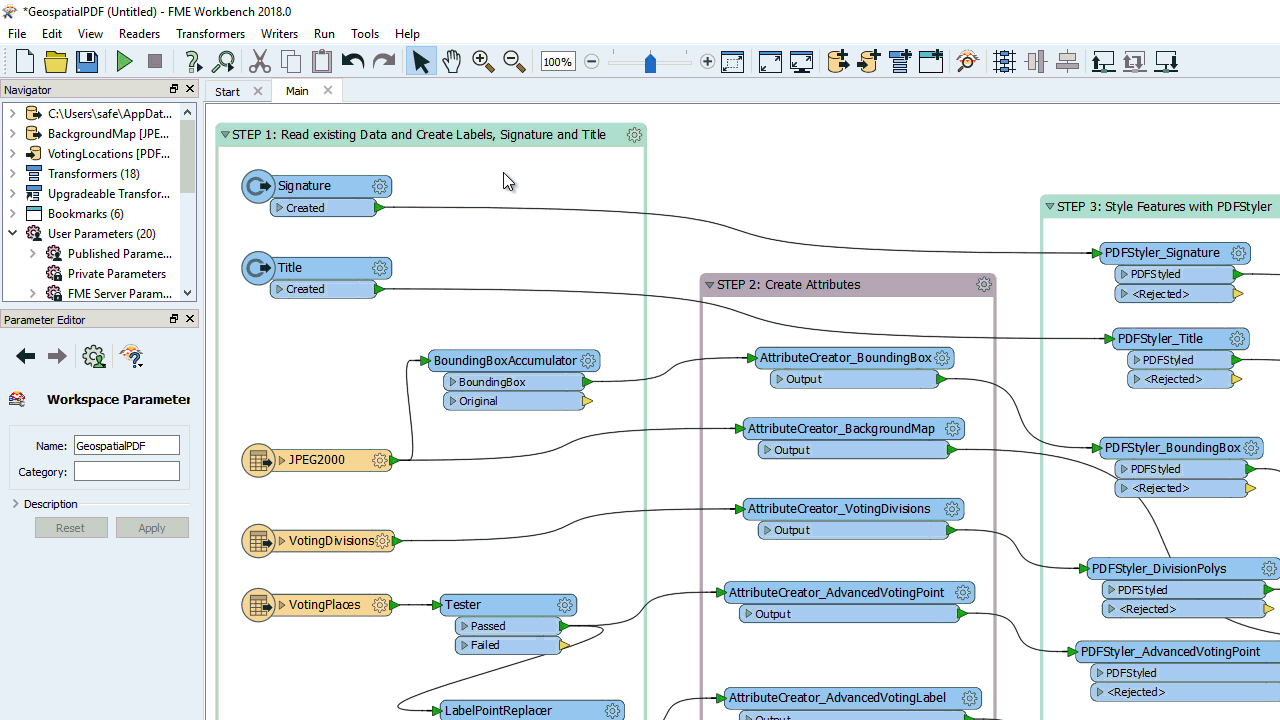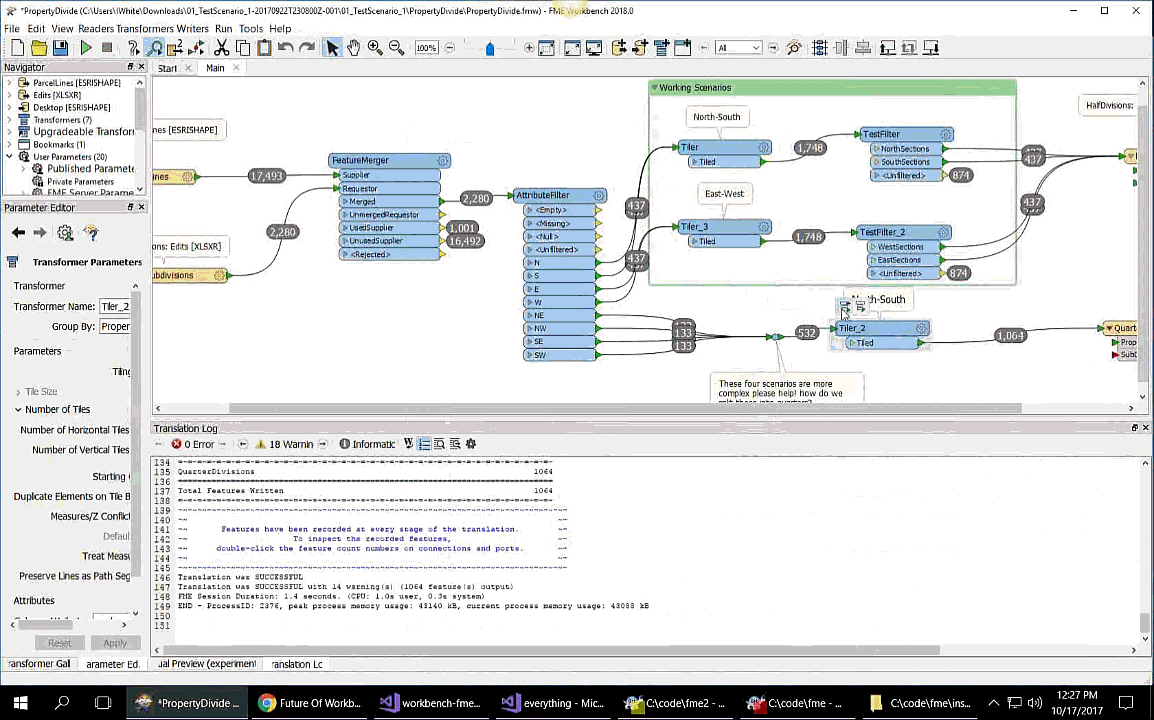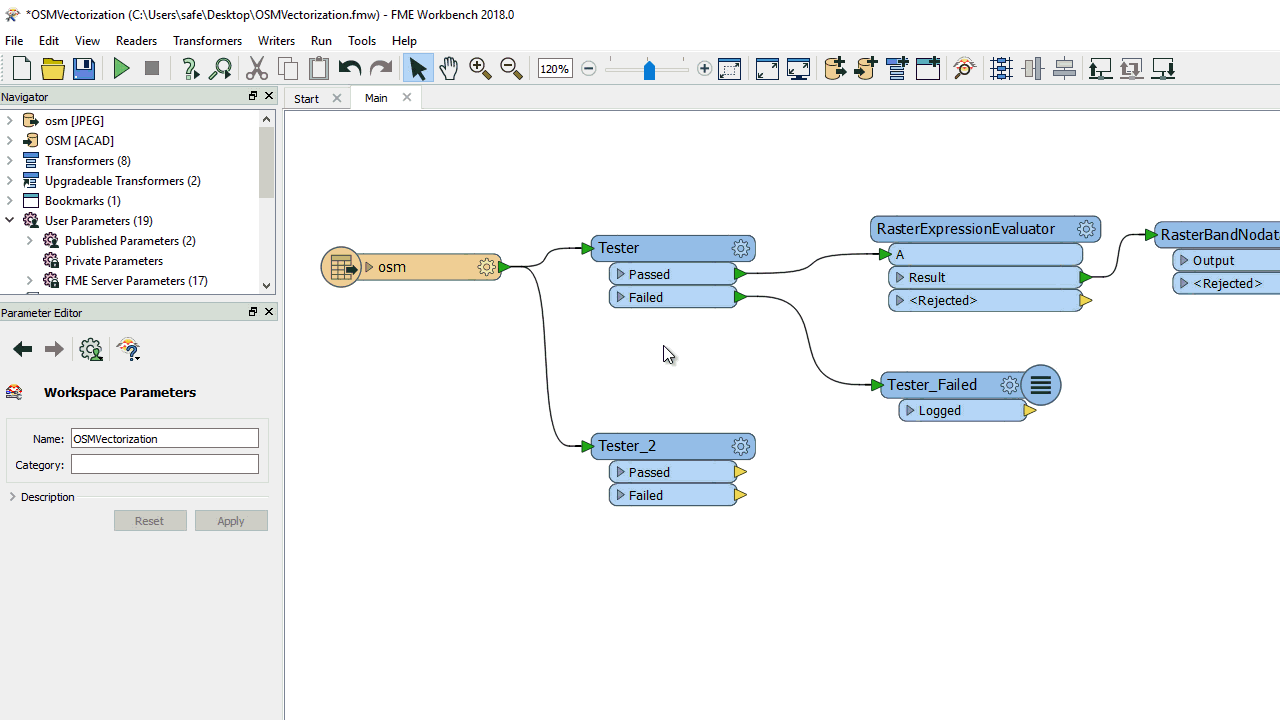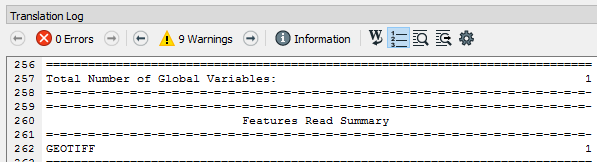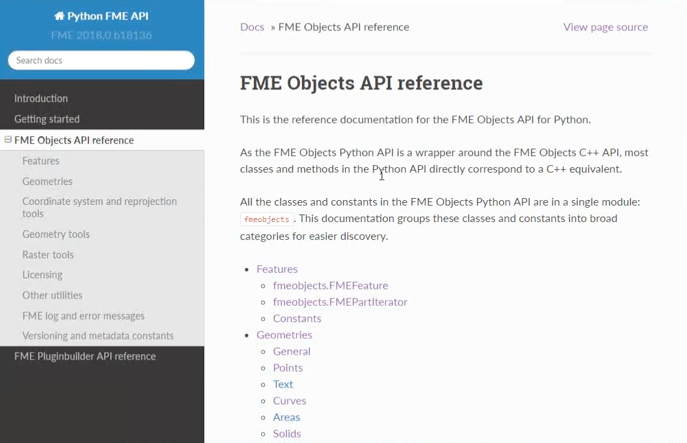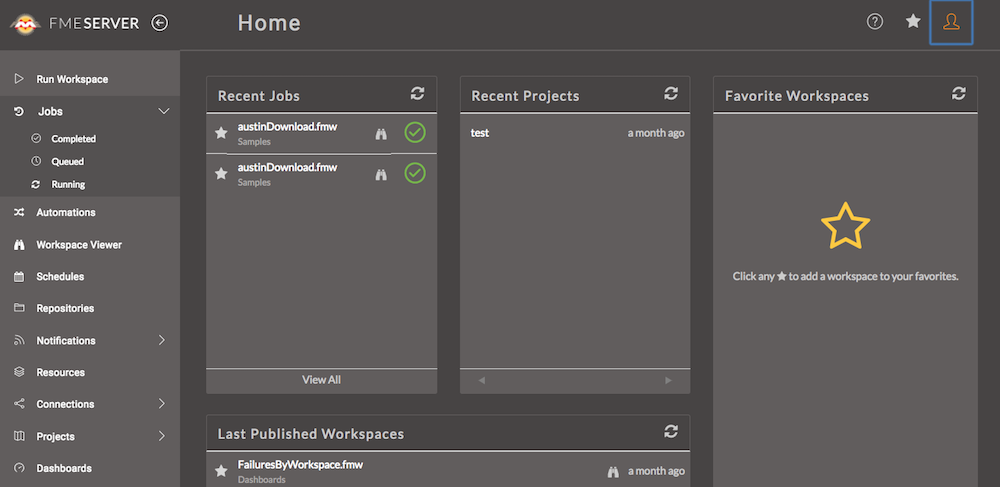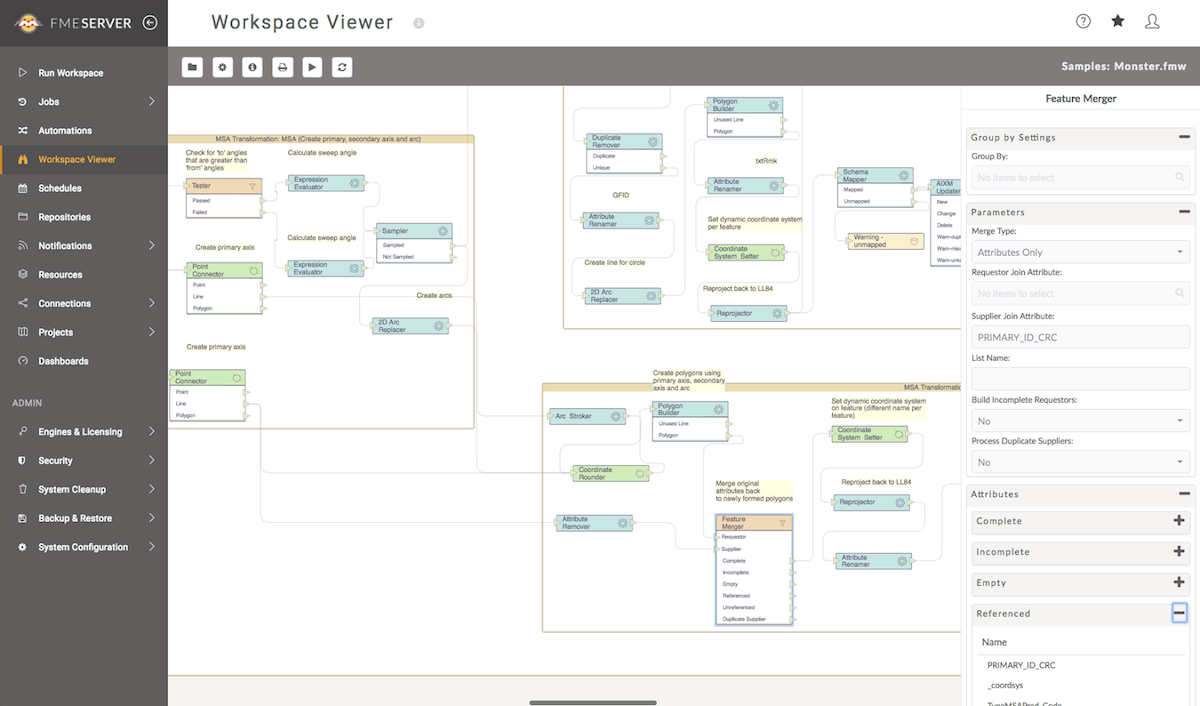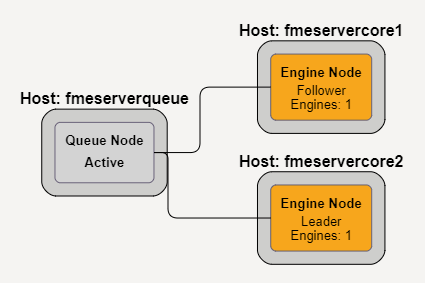FME 2018.0 Release: Top 23 New Features
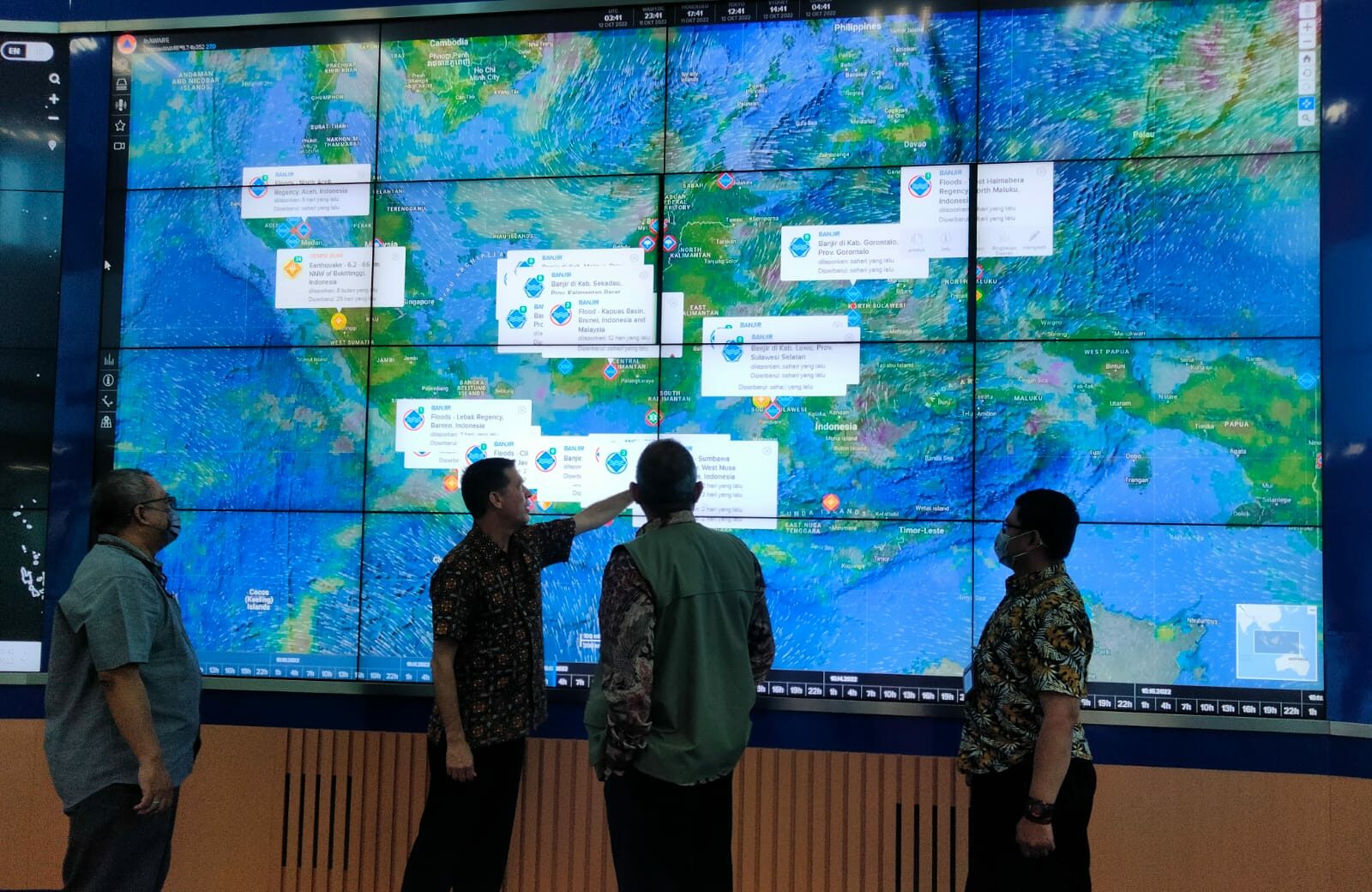
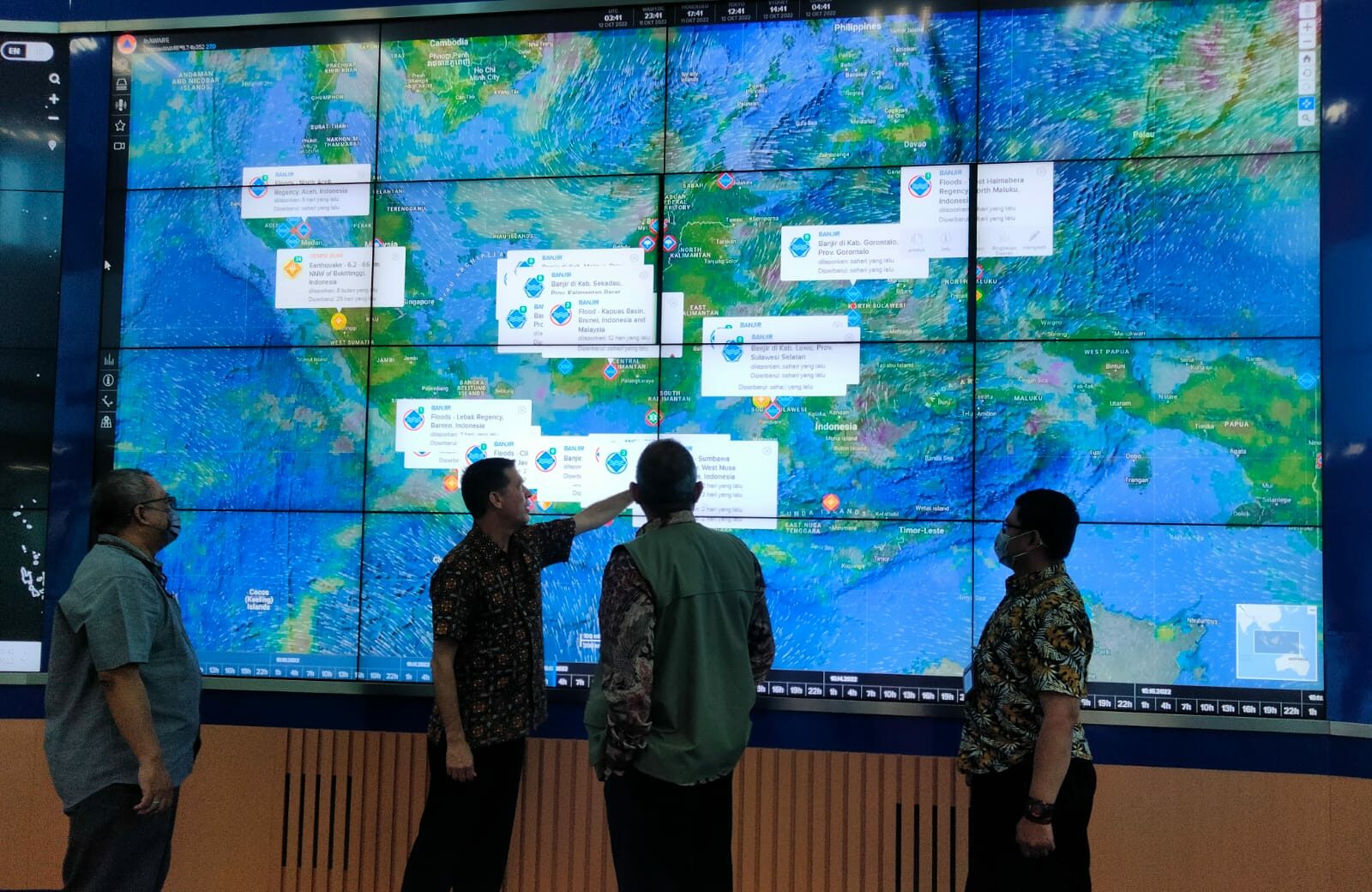
There’s a lot to be excited about this release! Our developers have worked hard to make workspace authoring more efficient, to add new formats and transformers, and to completely refresh how you automate your workflows in FME Server. Here are the top 23 new features. For a detailed list of what’s new, check the What’s New in FME Desktop 2018.0 and What’s New in FME Server 2018.0 documentation.
Connect & Transform – More format support and transformation power
1. New Format Reader/Writers
- Apple Venue Format Reader & Writer
- Bentley i-Model Reader (V1)
- CALS (Continuous Acquisition and Life-Cycle Support) Raster Reader & Writer
- Esri Geodatabase Mosaic Dataset Writer (ArcSDE & File Geodatabase)
- Esri Indexed 3D Scene Layer Writer (i3S)
- FME AR Writer (convert to .fmear to view your data in augmented reality)
- GDAL Generic Raster Reader (read anything GDAL supports)
- 54 new GDAL-based Raster Formats
- GDAL VRT Raster Reader
- Google Cloud Spanner Reader & Writer
- HYPACK Reader & Writer
- IDRISI Raster Reader & Writer
- LDAP (Active Directory) Reader
- Microsoft PowerPoint Writer
- Microsoft Word Writer
- PCD (Point Cloud Data) Reader & Writer
- PDF Reader (2D/Raster/Text)
- Qlik Writer
- SOSI GML Reader & Writer
- Well Log ASCII Standard (WLAS) Reader
Fun fact: this release marks a milestone — FME now supports over 400 formats!
2. New Transformers
- AreaGapAndOverlapCleaner
- HDFSConnector (for moving files into and out of Hadoop)
- FeatureJoiner
- MeshSimplifier
- MSWordStyler
- PowerPointStyler
- ProjectWiseConnector
- SalesforceConnector
- SurfaceDissolver
Plus, browse FME Hub for hundreds of transformers added by FME users and the experts at Safe Software.
3. Indoor Mapping Formats
Connect to indoor mapping applications with added support for Apple Venue Format (reader & writer) and IBM TRIRIGA (transformers on FME Hub).

- See also: indoor mapping podcast and related resources.
4. PDF Reading
PDF is no longer where data goes to die. FME’s new PDF Reader means you can extract rasters, vector data, and text from PDF documents.
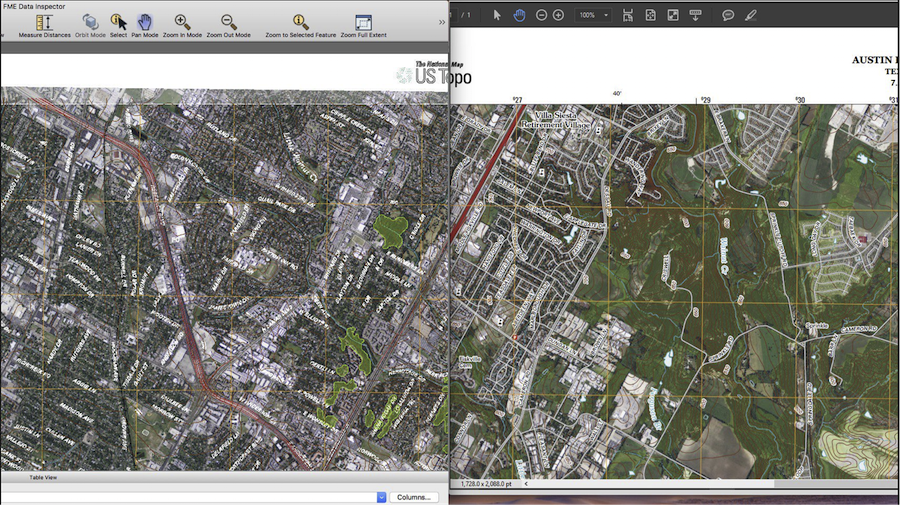
5. Create 3D Web Visualizations
Create 3D visualizations that anyone can view in a web browser, with new support for Esri I3S and glTF for Cesium (FME 2017).

6. Generate Microsoft Excel, Word, and PowerPoint Files
New transformers let you style and output your data for Excel spreadsheets, Word pages, and PowerPoint slides.
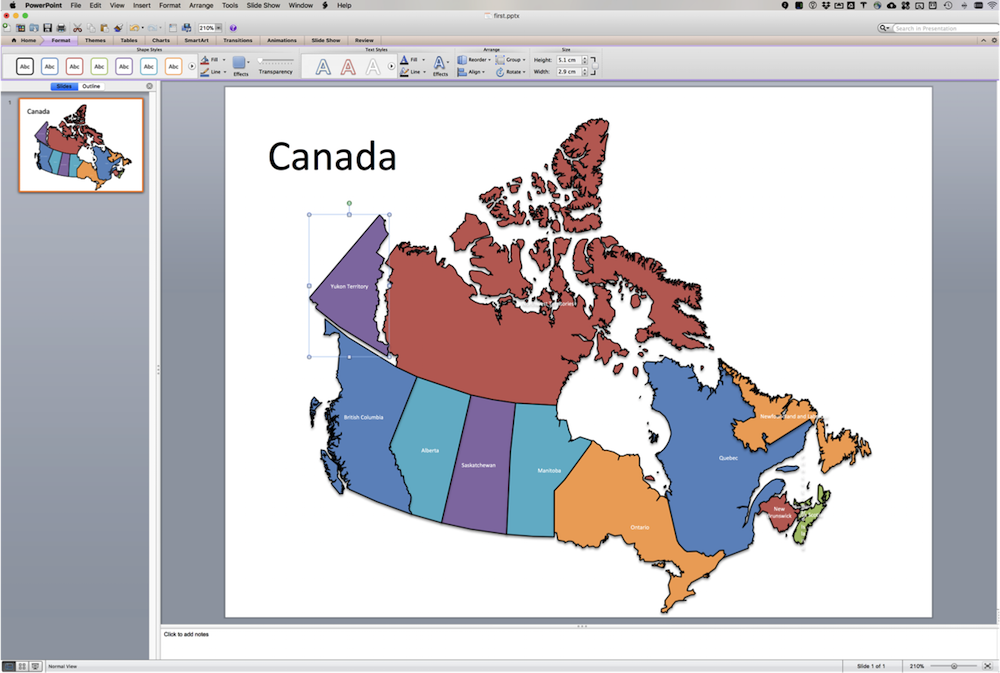
7. Coordinate System Updates
Including:
- Australia’s GDA 2020 & German Niedersachsen datum shift grids available
- RSO System Updates (Malaysia)
8. More Format and Transformer Improvements
We’ve improved a lot of existing formats and transformers. For example:
- S3 transformers have been merged into a single S3Connector, and files can be accessed directly like a filesystem.
- Creator now supports creating clothoids and 3D arcs.
- FeatureWriter supports output ports.
- Bufferer can now buffer 3D objects.
- Several transformers have an added Tolerance parameter.
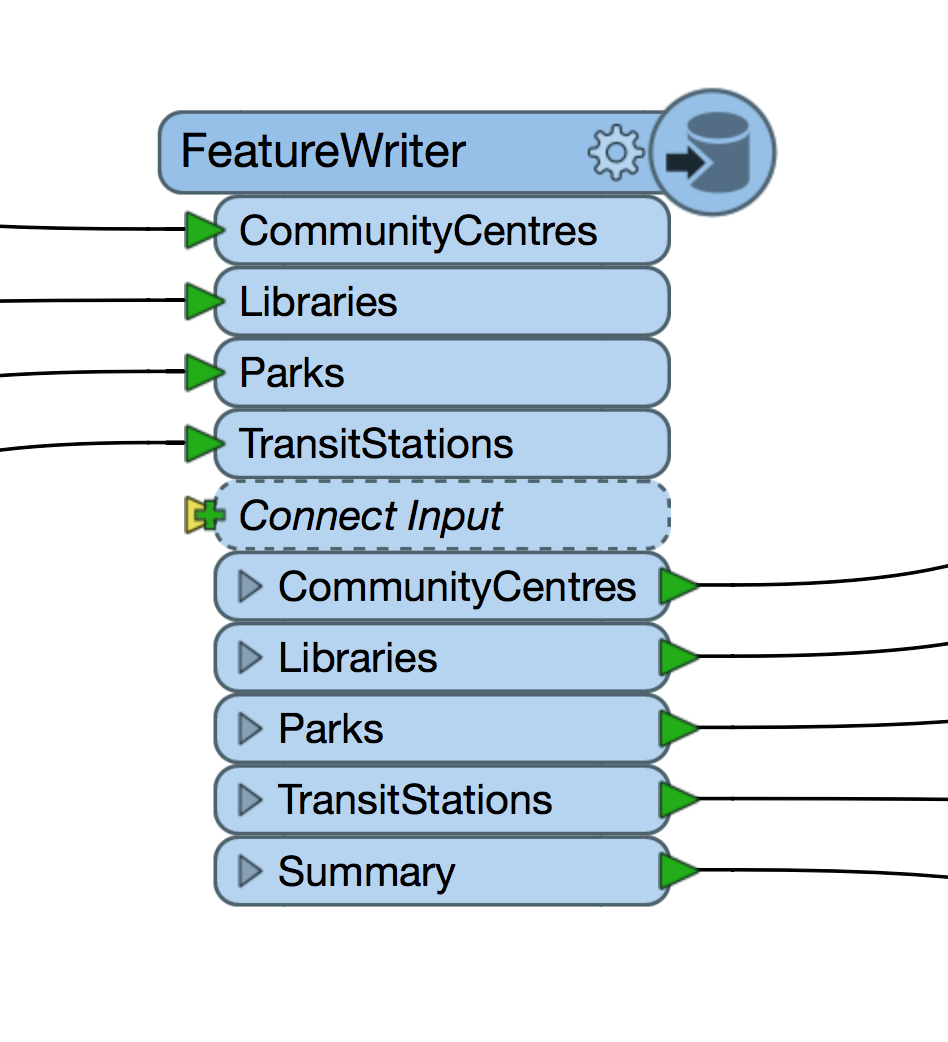
For specifics, see the What’s New doc.
Work Play More Efficiently – FME Workbench enhancements
9. Collapsible Bookmarks
More easily manage large workspaces by collapsing sections under colourful bookmarks that you can expand when necessary.
10. Partial Workspace Runs (Tech Preview)
Get immediate feedback when authoring FME Workspaces by running only the portion of the workspace you’re focused on.
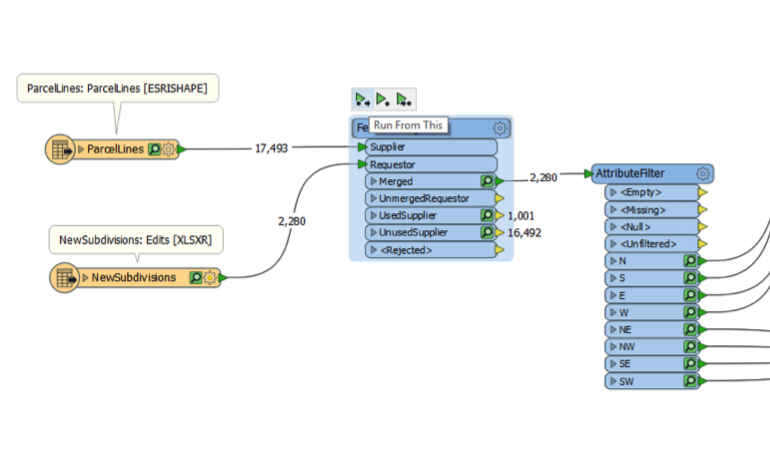
11. Embedded FME Data Inspector (Tech Preview)
Instantly view transformation results right inside FME Workbench.
12. Copy & Paste Transformer Test Conditions
Copy-paste conditions and conditional values between transformer dialogs.
13. Customized Translation Log
Filter the translation log to display only error or warning messages.
14. Better Performance
Significant improvements in engine performance with many scenarios clocking in 30% faster and using 45% less memory.
15. FME Python API
A documentation overhaul makes the FME Python API much easier to navigate and learn from.
FME Server Updates
FME Server 2018.0 was built from the ground up and has a lot of new features to get excited about.
16. Job Filtering
In the Job interface, flip a switch to filter by jobs that have succeeded or failed.
17. Password Recovery
Administrators can set up a system email account so users can recover their passwords.
18. Dark Mode
Customize your FME Server interface.
19. Workspace Viewing (Tech Preview)
View your FME Workspace from directly within the FME Server interface.
20. Deployment Visualization
See the hosts comprising a deployment and the server components on each host.
21. Project Sharing
Share FME Server Projects without sharing security credentials. Coming soon to FME Hub.
22. FME Server on Docker
This is out of tech preview. Quickly deploy FME Server on any platform that supports Docker.
- See also: containerization podcast and resources.
23. Version Control
Also out of tech preview. See previous versions in the FME Server interface, and create a version history when publishing a workspace from FME Workbench.
Bonus: FME Augmented Reality
Download the FME AR app from the iOS app store to view your data in augmented reality. Learn more.
*
- Download FME 2018: safe.com/download
- Go to our webinars page to watch our Unveiling FME 2018, Deep Dive into FME Desktop, and Deep Dive into FME Server webinars.
- Sign up for the FME World Tour to see live demos and learn tips and tricks from the experts.