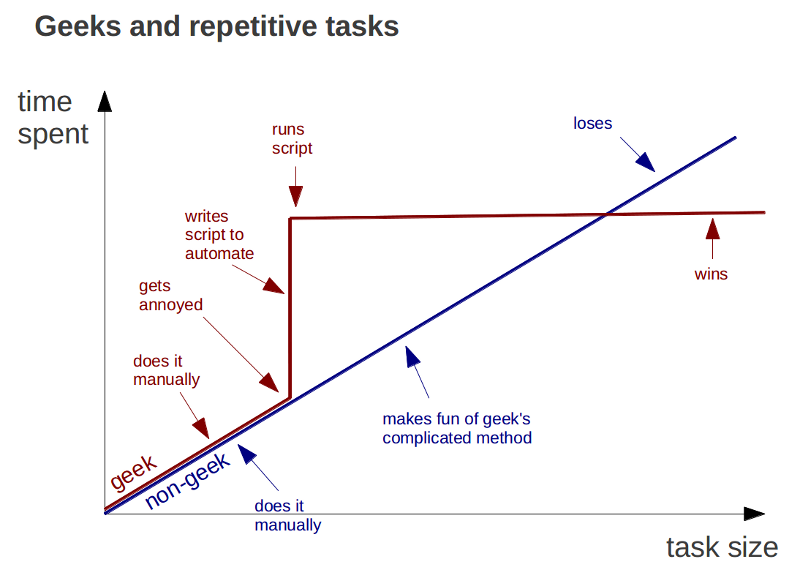FME 2016 Launch: 7 Things To Be Excited About



I’ll never forget my first few months at Safe Software. For multiple reasons, I knew I’d found the perfect job — not least of which was the interesting group of coworkers. The FME 2009 release happened shortly after I started, and the staff gathered in the lounge we call “Down Under” to celebrate everything the team had accomplished. That was my first real impression of Don and Dale. Boy, were they enthusiastic about life. I remember thinking how great it was to have the company co-founders so deeply involved in every step of the product development cycle. And I’ll never forget what Dale said to the staff as we prepared to dig into our catered lunch that day: “Building software is like having a child. Without the fun part at the beginning.”
FME is our child. It started off tiny and fragile, and we’ve watched it grow. We put our heart and soul into it, making it the best it can be, teaching it not to put metal in the microwave, teaching it to ride a bike… Well ok, the metaphor isn’t perfect. But you get my drift.
And with that sappy opening, here it is: FME 2016. Past infancy, past childhood, even past its rebellious teenage years, FME has blossomed into a healthy young adult and is ready for the world.
This release is shaped by feedback from you, our users. Along with the usual improvements to formats, transformers, performance, and security, plus a more streamlined experience all around, we incorporated many enhancements suggested by you. It’s easier than ever for you to get your data where it needs to be.
- Download FME 2016 – FME Desktop is available today; FME Server is coming in about 2 weeks
- Official webpage – a glance at everything new
- Knowledge Base article – technical list of what’s been added, changed, and improved
- Unveiling FME 2016 webinar – an overview from Don and Dale
- Deep Dive into FME Desktop and Deep Dive into FME Server webinars – more thorough demos of new functionality
- Read on for an overview of 7 things we’re excited about in our latest (and greatest!) release
Embrace The Cloud, Because It’s 2016.
The cloud is possibly the most important technology businesses have adopted over the last few years. Not in the Buzzfeed sense, like, “This is the most important video of a corgi in a lifejacket you’ll ever see”, but actually, genuinely important. At AWS re:Invent, we learned that the CIA is using AWS for their data because the cloud is more secure. (Hey, remember that time when everyone questioned cloud security? Ha!) The number of web services and cloud platforms is growing as companies move to a cloud-first business model.
This is why we’re continuing to embrace new cloud platforms as they happen, with FME 2016 gaining support for AWS Aurora and SAP HANA (non-spatial), as well as two new transformers for sending and receiving Amazon Kinesis streams. Plus, we’ve improved support for ArcGIS Online.
We’ve also added support for more protocols to FME Server:
- SFTP Subscriber (to send data to SFTP sites)
- FTP Watch Publisher (to monitor changes on FTP sites)
- FME Workspace Subscriber (which means you can trigger anything you want!)
Our own cloud deployment, FME Cloud, has gained a few improvements on the dashboard to make it friendlier to use. For example, schedule your instances to automatically start and stop so they run exactly when you need them.
Connect Data in Hundreds of Systems.
The amount of data being collected by sensors and devices is exploding. The number of systems to support it is also exploding. If we don’t find a way to make sense of it all, our minds will probably explode, too.
FME has always been about connecting data systems. GIS and CAD continue to be the most popular ones translated by FME users, although data types are becoming more varied as new technologies emerge (see: LiDAR scanners for your car).
In FME 2016, we’ve added support for multiple formats, including Portal for ArcGIS, GTFS, IndoorGML, Denodo, Autodesk ReCap, Adobe PRC, and more.
We’ve also improved many existing ones (e.g. Esri Shapefile), and given you more control over how and when data is written (e.g. FeatureWriter, easier dataset fanout).
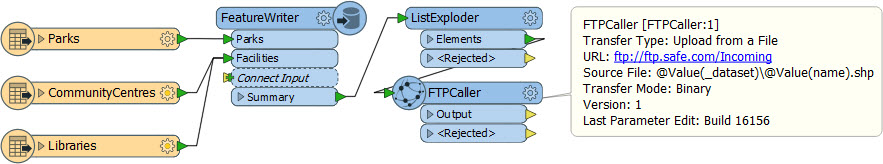
As for transformers, we’ve got 43 new ones in total. 13 have been added to FME Desktop, including a MapboxStyler and CoordinateReplacer. Plus, since the last release, 30 transformers have been added to the FME Store (which is getting a big update, so stay tuned for that!) We have also made many improvements to existing transformers.
Better Understand XML, SQL, Regular Expressions, and your Databases.
Data types that were designed to handle massive amounts of information can be hard to understand. This is why we’ve worked to simplify complex formats and operations. In FME 2016, many XML and database parameters are presented in a tree view for easier navigation through schema and elements.
Plus, we’ve added a regular expressions interface to help you build queries instantly.
So if you share this sentiment about the idea of learning regex in 55 minutes:
Most outrageous eLearning claim ever. #ImEasilyConfusedByRegex https://t.co/57W7vBmq9Y
— Brian Timoney (@briantimoney) July 24, 2015
… you can rest assured. Now you can do it in 1 minute!
Likewise, the improved SQL interface will help you generate queries and test them inline before running the workspace.
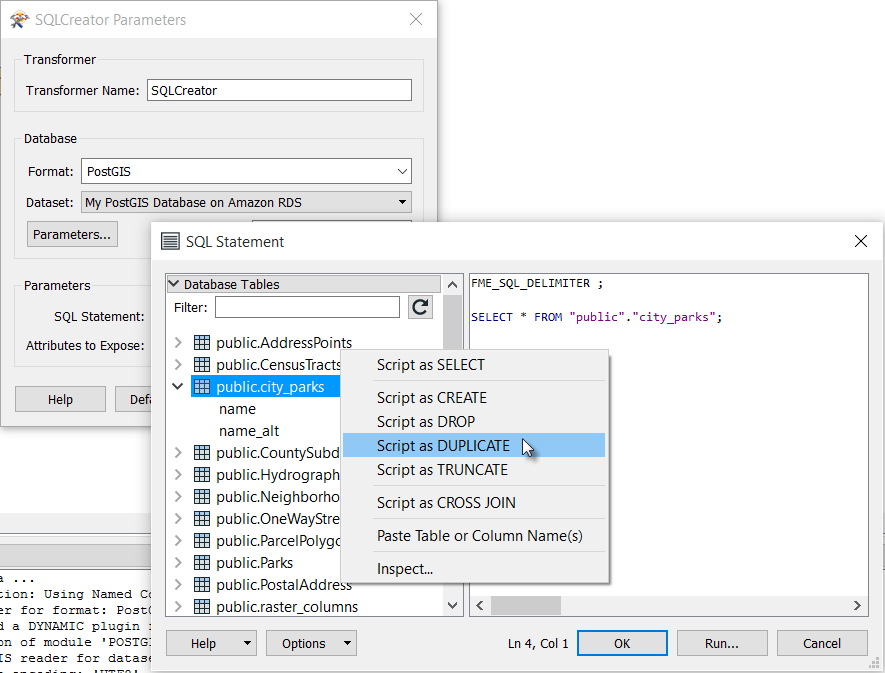
Automate Everything That Can Be Automated.
The purpose of automating tasks is to finish the job more quickly than if it was done manually. Also to save you from dying of boredom if you have to do that same repetitive task one – more – time. You might find these charts painfully close to home. (Introduced to me by Kate Tunstall, our guest speaker in a recent webinar).
|
|
To me, this means the time spent building an automation workflow must be significantly lower than the time spent doing it manually (taking into account how often you perform the task).
FME was created to make your life easier through workflow automation. Naturally, we want you to spend as little time building your workflow as possible. In FME 2016, we’ve made a few enhancements to simplify the process. Some of our favourite time-savers:
- Handle all attribute-related tasks with a single transformer, the AttributeManager. This is basically a super-transformer that has the potential to replace a long chain of transformers in your workspaces.
- Save your database and web service connections for future use — with complete support for database connections between FME Desktop and FME Server.
- Inspect your data in one click.
- Hop through complex workflows with the bookmark navigator.
- Upgrade transformers to the latest versions.
- Quickly access your recently published workspaces, recently run jobs, and favorite workspaces on the revised FME Server homepage.
- Browse job history more easily in FME Server.
Validate Data Easily And Thoroughly.
Validating a dataset’s geometry, schema, and attributes is an important part of many FME workspaces. We’ve put some focus on quality control this release — you’ll notice updates to the ever-powerful GeometryValidator, and new functionality for validating attributes.
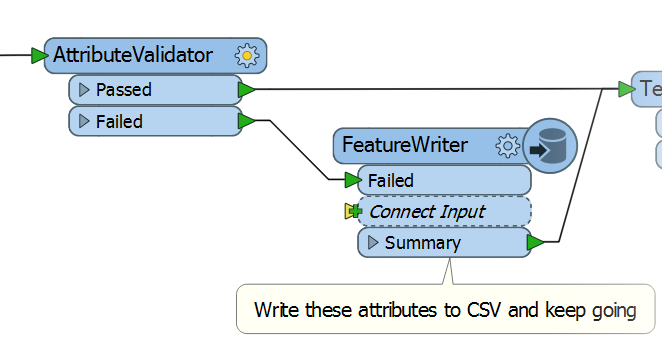
We’ve also added a flag to tell you what’s wrong. Bad data gets automatically passed through the <Rejected> port of many transformers, and the fme_rejection_code attribute will indicate why.
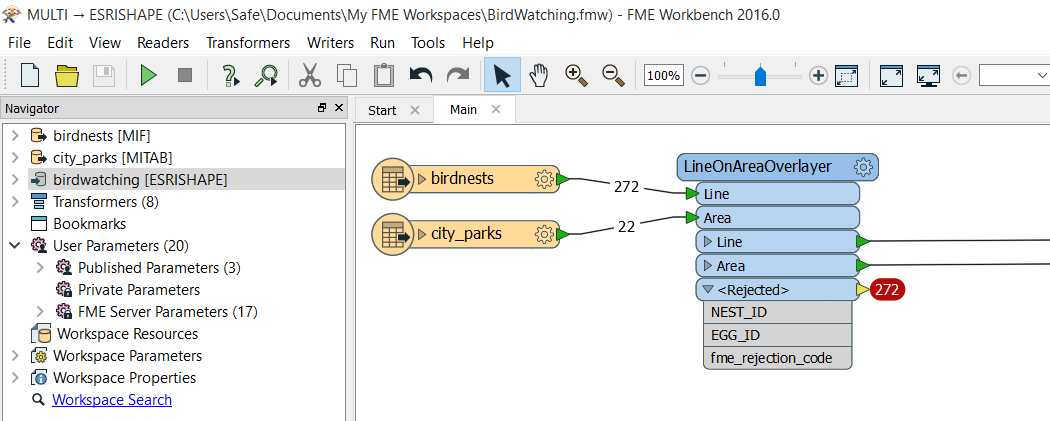
Within an FME Server instance, file cleanup tasks can now be configured through the Web UI. This is intended to help with troubleshooting by correcting a full disk before it happens.
We’ve also added an FME Workspace (.fmw) Reader so you can analyze a workspace within a workspace. For example, you can use it to generate usage statistics on the more common readers, writers, and transformers used in all the workspaces in your organization.
Getting Started: It’s So Easy, Your Parents Can Do It.
We know FME is a complex piece of software. It’s also incredibly, mind-blowingly powerful. We want to make it easy for new users to get started and for existing users to find the resources they need. In FME 2016, this happened in five big ways:
- Interactive demos on the FME Workbench start page to help new users build their first workspace.*
- The new FME Knowledge Center, which offers resources and a place to connect with other FME users. Read about why we created this community and how it will help you.
- New video tutorials are continually being published on the FME Channel. (Remember you can also take our free online training.)
- Start a live chat with our support team on our website.
- FME Server is waaaaay easier to install and license. For FME 2016, it’s just Install and Go. (Phew!) We’ve also simplified distributed installations.
* I’m particularly excited about this one because I helped create these tutorials. I actually did check to make sure they’re mom-proof. In my opinion, FME has succeeded in usability if my mother is able to transform non-spatial Excel data into GIS features.
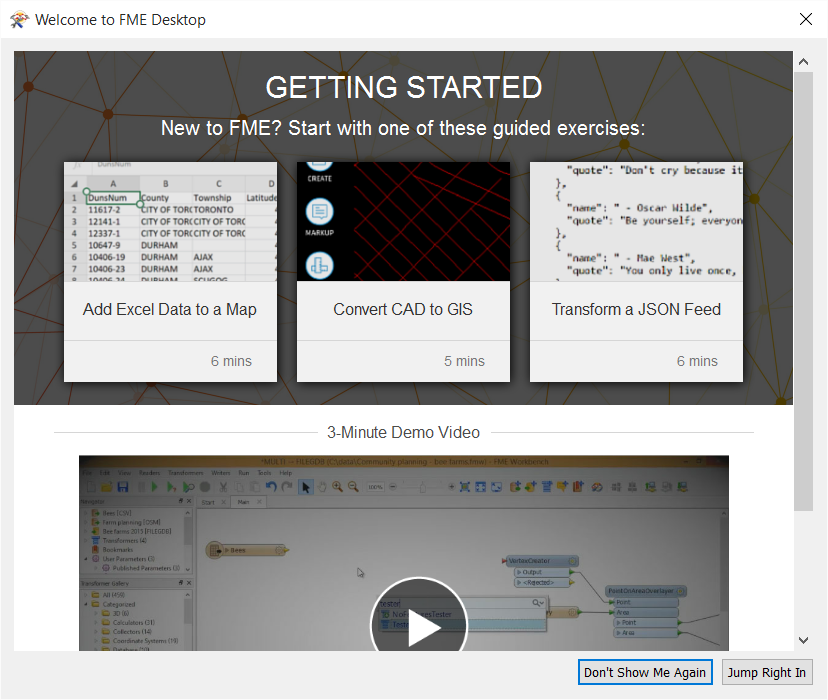
Be A Part Of The FME Community.
The people who use FME every day are the ones best qualified to decide what needs to be improved and where we should go next. Last year on the FME World Tour, we had a physical idea board. Around the same time, we launched one on Trello. Now, we have Ideas Exchange, an integral part of our new user community. Your ideas also come from the FME Server Annual Survey, conversations with you at the FME World Tour, comments on social media, and other venues.
Many of FME’s best enhancements come from your suggestions — like the regular expressions interface, AttributeManager, and FeatureWriter. Keep the ideas coming, and we’ll keep listening!
So, yes, FME is like our child, but there is at least one important difference between FME and an actual child: we want feedback on our parenting skills. We want you to tell us how to make FME better. Without your input, we can only guess where to go next. What would you like to see in FME 2017 (or FME 2016.1)? More Cloud? 3D? XML?
You decide!
To see the technical breakdown of everything new in FME 2016, visit this Knowledge Base article. For an overview at a glance, visit this webpage. To download it, visit safe.com/download.