What’s Great in FME Server 2015.1


Spring has sprung, and so has FME 2015.1. Here’s a list of everything new and noteworthy in this latest version of FME Server. You can download it here, and check out the list of FME Desktop changes here.
Subscribers
- New SFTP Subscriber. (That makes 12 subscriber protocols… and we’re just getting started.)
- FTP Subscriber – New active mode option. This is good news if you care about which ports are used on the FTP server. Active mode uses ports 20 and 21, while passive mode requires the FTP server to create connections using port numbers greater than 1023.
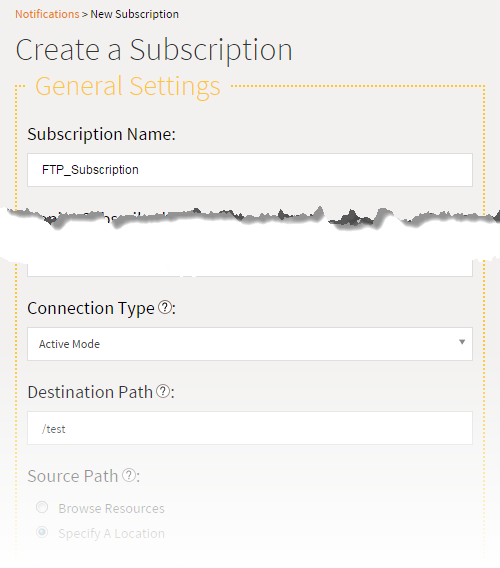
Publishers
- New FTP Watch Publisher so you can monitor activity on an FTP server. (See all 10 publisher protocols.)
- Amazon S3 Watch Publisher – Added event type filter (CREATE, MODIFY, and DELETE). FTP and Directory watch already had this, and now S3 does too. You’re welcome, S3 Publisher.
- SMTP Publisher – You know those winmail.dat attachments that come from Microsoft Exchange? Behold the key to unlock its mysteries. Now you can extract the attachments contained inside these files.
- IMAP Publisher – ^(Added support for regular expression matching on the subject.)$
Resources
- Added the ability to define Amazon S3 shared resources from the FME Server Web UI. We’re sorry for ever making you edit config files to do this.
- Added the ability to download and upload to pre-signed (i.e. public) Amazon S3 URLs (i.e. buckets/objects). This is good news for large upload/downloads, since you won’t have to worry about overloading your server.
Backup and Restore
- The Backup & Restore (previously ‘Migration’) interface is easier to use than ever. Click a couple of buttons to trigger a backup/restore and be notified of its completion.
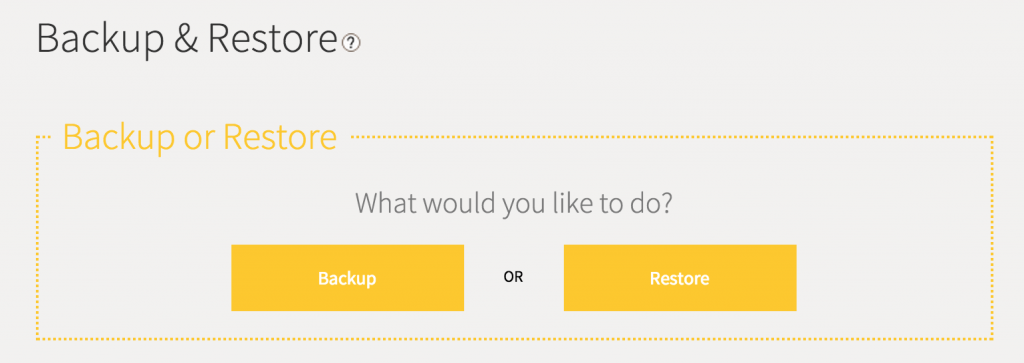
- You can use shared resources like Amazon S3 for your backups. Endorsed by Mr. Murray himself:
@mapperz @SafeSoftware In #FMECloud I love the ability to back up Server directly to #Aws #s3. Orders of magnitude faster for large servers
— Don Murray (@donatsafe) May 7, 2015
No more backing up to the desktop machine via browser interface!
Installation
- Runtime data has stopped invading space in the install directory (Program Files). Sorry, Runtime data, but it was time for you to leave the nest.
Failover
- Added an option to disable automatic engine switching. Basically if you installed FME Server using the Basic High Availability option, you might have enjoyed a nice impromptu game of “randomly switch the engines”. Now you can turn off automatic engine switching when failover is configured.
In addition to these updates, FME Server 2015.1 has a few little enhancements and bug fixes to keep things running smoothly. Download it here to enjoy the latest functionality. And don’t forget to pitch your ideas for the next version of FME Server on the FME Cool Wall.



