Real-Time Situational Awareness (Flood Monitoring)
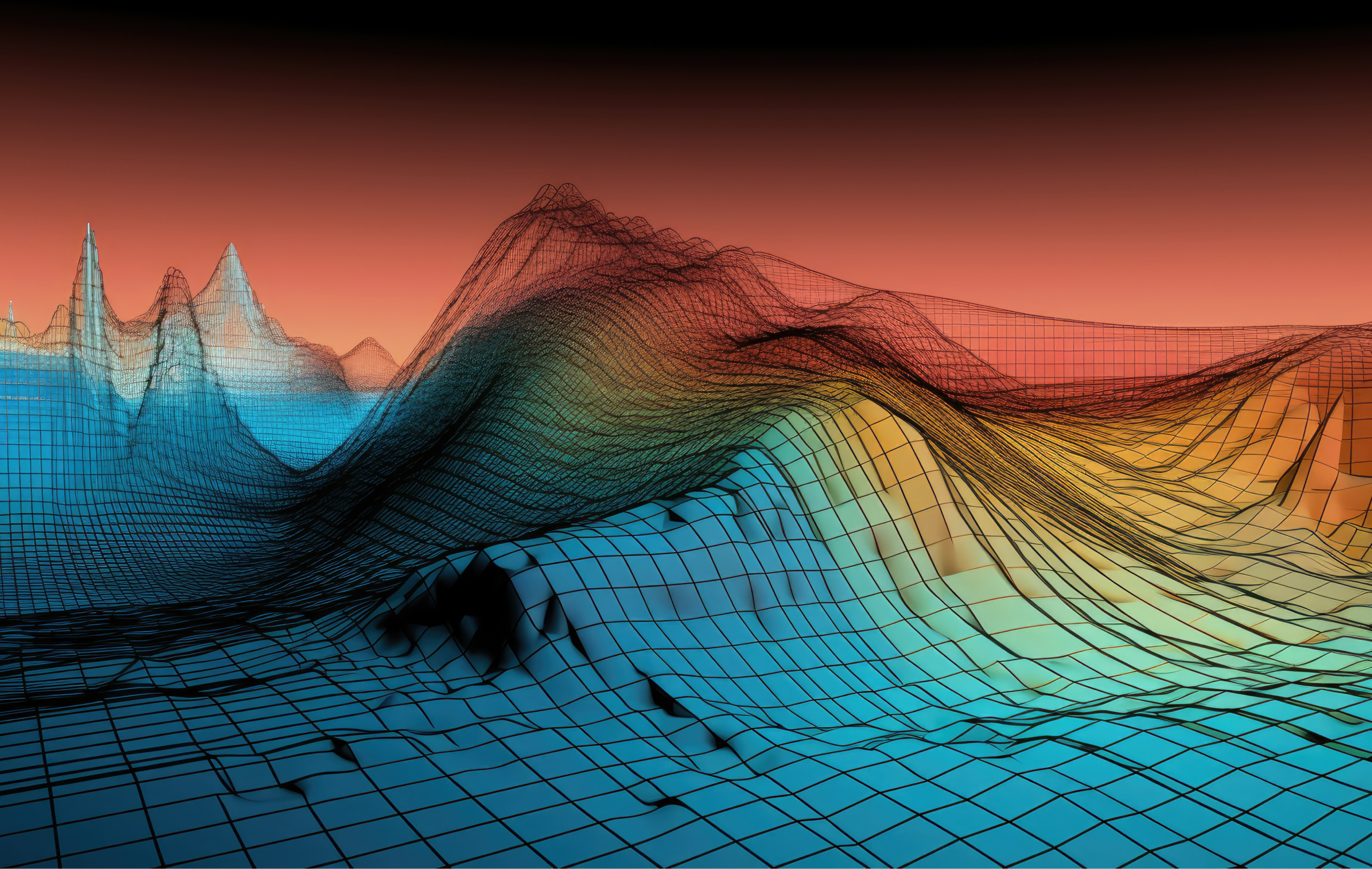
How it works
- FME Flow connects to the data source using a REST API call, querying for the current water level at a list of stations.
- Every time new data is received, an ArcGIS Online feature layer is updated with the new data.
- An ArcGIS Online Dashboard is created with the continuously updated feature layer. View the dashboard below!
Overview
This ArcGIS Online Dashboard provides a real-time view of river water levels in Nashville, TN. With this web application you can see what the current levels are and their current flood status. All of this was made possible with FME, which connects the real-time data to the ArcGIS Online Dashboard.
Original Data provided by: U.S. Geological Survey. Data has been modified for this example.
Non-profit, teacher or student?
We have Free Licenses available to help jump start careers or support your learning, research and charity.
Questions about the platform?
We love questions, discussions, and providing demos to help you get started on or to continue your data integration journey.
Join the FME Community
Our growing community has a wealth of FME knowledge with over 20,000 active members worldwide, where you’ll find everything from support to training.
