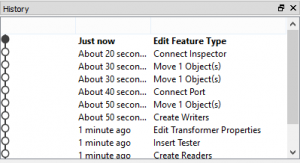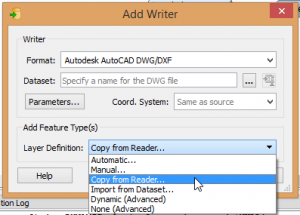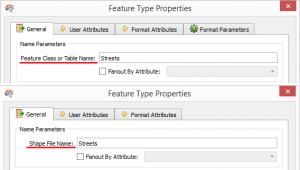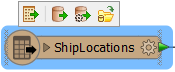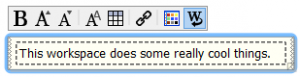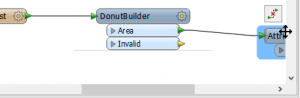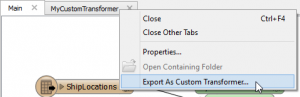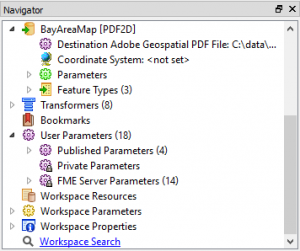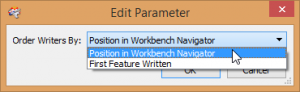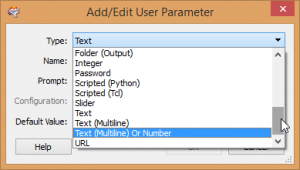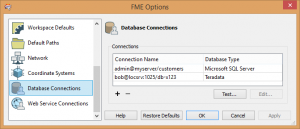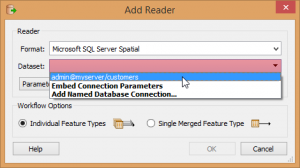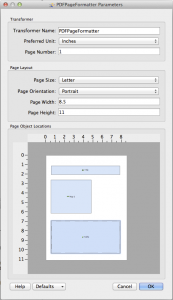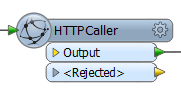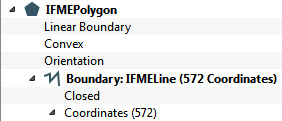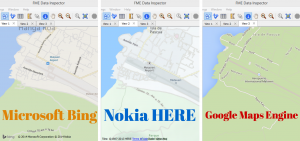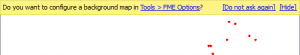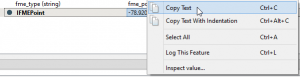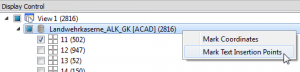What’s Great in FME Desktop 2015


Below is a technical summary of all the new and updated applications, functionality, and formats in FME Desktop 2015. See a general overview of what’s new at safe.com/fme/new/, and be sure to join our upcoming webinars that take a closer look into the new FME Desktop and FME Server. Details on what’s great in the new FME Server / FME Cloud will follow in a separate blog post in a couple of weeks.
Download the release and, if you’re looking for something very specific, you can see the detailed “What’s New” documentation at safe.com/download.
Officially called FME 2015.0, this release is the dawn of a new naming convention. Scroll down the list to see all the updates to be excited about, or use this table of contents to jump to the section you’re looking for.
Table of Contents
FME Workbench
- New Functionality and Major Updates
- Canvas
- Navigator Window
- Named Connections
- Minor Updates and GUI Changes
Transformers
Formats
Other FME Desktop updates
FME Workbench
We’ve added several enhancements to FME Workbench, giving you more clarity and ease-of-use when designing your workspaces. See how they work by scrolling through the screenshots and 6-second videos below (and click to enlarge any of them).
New Functionality and Major Updates
- Added a new run mode: Run with full inspection. Double clicking the feature count (or right click > Inspect features) will allow inspection of those features in FME Data Inspector. Feature counts are also displayed on unconnected ports.
- Added a tree-based undo tool. Move backwards and forwards in revisions using the History window.
- Updated the “Add Writer” dialog with more options for handling feature types. This includes the ability to automatically copy the definition from the reader feature type.
- Added a Writer feature type parameter to enable automatic attribute definitions depending on canvas connections.
- Implemented resizable feature types and transformers.
- Implemented context-sensitive naming for feature types so FME uses terminology that is native to the format you’re working with.
- Performance: Improved performance in general, and on 64-bit in particular, through a number of Resource Manager improvements.
- Documentation: All help resources are also available as online HTML5 documentation. This means updates are immediately available to users in any web browser.
Canvas
- Added live Feature Counts.
- Added floating toolbars to Feature Type nodes in the Canvas; with options to disable the Reader/Feature Type, edit the dataset parameter, and open the containing folder.
- Implemented new functionality for snapping objects to Grids and Guides.
- Annotations:
- Reformatted annotation menus for ease of use.
- Incorporated new icons into the annotation menu.
- Updated to allow multiple annotations to have their colour changed in one action.
- Implemented canvas auto-scroll when dragging objects past the shown edge.
- Added the ability to export an embedded custom transformer by right-clicking the tab for the transformer.
- Restored the ability to drag and drop Esri layers from ArcGIS into (32-bit) Workbench.
- Updated the “Duplicate on Writer” function with a submenu to pick the Writer, rather than a separate dialog.
Navigator Window
- Updated the Navigator window to display the number of children for each level.
- Updated the Navigator window so that clicking on a Reader/Writer or Feature Type label selects all of the child feature types on the canvas.
- New Advanced Workspace parameters:
- “Log Full Precision”, to provide control of log precision.
- “Order Writers By”, to allow Writers to be activated in the order that features are received.
- Reader parameter changes:
- New parameter for all Readers, “Max Features to Read Per Feature Type”.
- Moved various Reader parameters in the Navigator from the Advanced category into new “Network” and “Features to Read” categories.
- Moved “Search Envelope” parameters into their own group.
- Added a menu option (Right-Click on Disabled Transformers) to re-enable all transformers in one action.
- Added the ability to show/hide FME Server parameters in the User Parameters section of the Navigator window.
User Parameters
- Added 3 new User Parameter types:
- Text (Multiline) or Number
- Date/Time
- Filename (Multiple)
- Updated the User Parameters dialog to keep any existing configuration when switching parameter types.
Named Connections
“Named connections” refers to the ability to define a database or web connection only once, then subsequently use it in your FME Workspaces—saving time and without needing to store the password within the workspace. You can create named connections by going to Tools > FME Options.
Named Database Connections can be created for the following database formats:
- Actian Ingres
- Google Cloud SQL
- Intergraph GeoMedia SQL Server Warehouse
- JDBC
- MariaDB
- Microsoft Azure SQL Database
- Microsoft SQL Server
- Oracle
- PostgreSQL
- RedShift
- Teradata
Named Web Service Connections can be created for the following web services:
- Box
- FME Server
- Google Ad Exchange
- Google AdSense
- Google BigQuery
- Google Calendar
- Google Drive
- Google Fusion Tables
- Google Gmail
- Google Maps Engine
- Google Spreadsheets
- Microsoft OneDrive
- Salesforce
- Salesforce Chatter
Associated changes include:
- Added Reader support for connecting to http:// sources via new Named Connections functionality.
- Added support for new Named Connection functionality in workspace templates.
Minor Updates and GUI Changes
- Menubar:
- Updated menu and toolbar terminology from “Run Translation” to “Run Workspace”.
- Removed ‘Insert’ from the menubar.
- Added a menubar tool to toggle between using offline and online help.
- Browse Dialogs:
- Removed the Browse button from all coordinate system pickers and replaced it with a “More Coordinate Systems” entry in the drop-down list.
- Removed the Browse button from all format pickers and replaced it with a “More Formats” entry in the drop-down list.
- FME Options:
- Relocated Truncate Names from the Transformers page to the Appearance page.
- Implemented the ability to save/set proxies for particular URLs under a Network category.
- Refreshed the dialog with new graphics and icons.
- Publish to Server:
- Updated the FME Server Publishing Wizard to provide a default name for an unsaved/untitled workspace.
- Updated the FME Server Publishing Wizard so that the workspace name no longer requires a file extension to be manually defined.
- Updated republishing to FME Server so that a warning appears if additional data files were introduced to the workspace since publishing it last.
- Merge Feature Types:
- Updated the Reader Merge Feature Type parameters to include a default merge filter of *.
- Behaviour changed to no longer include data from the actual feature type, only those that match the filter (which may, or may not, include the actual feature type itself).
- Import Feature Types: Updated the Feature Type Import/Update functionality so that all dialogs are pre-populated with existing parameters and connection information from the selected Reader/Writer.
- Text Editor: Added a syntax highlighting option to the text editor.
- Logging: Improved logging of format names by listing the full name (not the short version).
Transformers
FME 2015 has several new transformers, some that have been deprecated, and many that have been updated. Notably, we’ve added functionality for working with point clouds, and online file storage services like Amazon S3.
For the full list of FME transformers, visit safe.com/transformers.
New Transformers
- AttributeEncoder: To convert the encoding of attribute values.
- FTPCaller: To issue commands (upload/download/delete) to FTP sites.
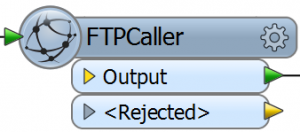
- GCMMessenger: To send messages to a GCM (Google Cloud Messaging) system.
- GMLFeatureComposer: To create GML snippets from features based on an XSD schema.
- GoogleMapsEngineStyler*: To define layer creation and styling options for Google Maps Engine tables.
- HTTPCaller: Combined HTTP functions of several deprecated transformers (see below).
- JavaScriptCaller*: To execute JavaScript commands to manipulate features (especially JSON).
- PDFPageFormatter: To scale and relocate features for output to PDF datasets.
- PointCloudMerger*: To merge point clouds.
- PointCloudSorter*: To sort a point cloud by the values of components.
- PointCloudStatisticsCalculator*: To calculate statistics on point cloud components.
- S3Deleter: To delete a file or folder from an S3 bucket.
- S3ObjectLister: To list the keys of all objects in an S3 folder or bucket.
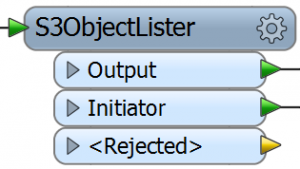
- SharedItemAdder: To add or replace Appearances, Textures, Rasters, or Geometry Definitions in the internal FMELibrary.
- SharedItemIDExtractor: To extract Shared Item IDs from geometries.
- SharedItemIDSetter: To set Shared Item IDs on geometries
- SharedItemRetriever: To retrieve Appearances, Textures, Rasters, or Geometry Definitions from the internal FMELibrary.
- TweetStreamer*: To create a permanent connection to a Twitter feed and listen for new tweets.
* Added back in an FME 2014 Service Pack.
Deprecated Transformers
- GMLFeatureExtractor
- GMLFeatureReplacer
- MGRSGeometryExtractor: Merged into the GeometryExtractor
- MGRSGeometryReplacer: Merged into the GeometryReplacer
- ProxixGeocoder
- RasterReader: Replaced by the FeatureReader, which can now read raster datasets
The following were deprecated in order to be merged into a single HTTPCaller transformer:
- HTTPDeleter
- HTTPFetcher
- HTTPFileUploader
- HTTPHeader
- HTTPMultipartUploader
- HTTPUploader
Updated Transformers
These transformers were renamed:
- Amalgamator: Renamed to AreaAmalgamator
- GeoRSSFeatureExtractor: Renamed to GeoRSSFeatureComposer
- GeoRSSFeatureReplacer: Renamed to GeoRSSFeatureReader
- RasterPropertiesExtractor: Renamed to RasterPropertyExtractor
- XQueryExploder: Renamed to XMLXQueryExploder
- XQueryExtractor: Renamed to XMLXQueryExtractor
- XQueryUpdater: Renamed to XMLXQueryUpdater
These transformers were updated with new parameters for controlling attribute merging:
- Clipper
- FeatureMerger
- FeatureReader
- ListBasedFeatureMerger
- ListExploder
- NeighborFinder
- PointOnPointOverlayer
- PointOnLineOverlayer
- PointOnAreaOverlayer
- LineOnAreaOverlayer
These transformers were updated to use the new Named Connection functionality:
- FeatureReader
- ImageFetcher
- HTTPCaller
- Joiner
- SQLCreator
- SQLExecutor
These transformers were updated to improve their performance:
- AttributeKeeper
- FeatureMerger
- NeighborFinder
These transformers were updated to improve their handling of international characters:
- AttributeFilter
- AttributeKeeper
- AttributeRemover
- BoundsExtractor
- BulkAttributeRemover
- BulkAttributeRenamer
The rest of the transformer updates follow, including new parameters, updated parameters, and redesigned dialogs:
- 2DGridAccumulator
- Added the option to create a grid by the number of cells (rather than cell size)
- 2DGridCreator
- Added a parameter in which to define the coordinate system used
- AttributeCreator
- Added a new @CurrentAttribute() function
- CommonLocalReprojector
- Added ability for users to pick vertical handling mode
- CRCCalculator
- Added the ability to select what CRC algorithm to use
- DGNStyler
- Updated to allow a cell name to be defined by the value of an attribute
- DWGStyler
- Updated to allow text justification to be defined by the value of an attribute
- ExpressionEvaluator
- Major revision of documentation to cover improvements such as nulls, NaNs, infinity, and non-numeric operands
- Updated to use float calculations instead of integer (e.g. previously 5/2=2, now 5/2=2.5)
- Updated expression handling to return nulls for invalid math operations rather than failing
- Added support for applying one expression to many attributes, through a new evaluation mode
- Added a new @CurrentAttribute() function
- FeatureColorSetter
- Added a parameter to define the maximum number of colors to use (“Unique Color Limit”) when using the random color schemes
- Added the ability to “randomize by attribute” so that the same random color is assigned to features with the same attribute values
- FeatureMerger
- Added a new parameter to record a Number of Suppliers attribute
- FeatureReader
- Changed wizard to standard dialog
- Added support for published parameters and attributes in the GUI
- Added ability to not specify feature types to read or output ports
- Tables and format specific SQL are shown in where clause editor
- Ability to expose attributes on the port
- Changed separator from colon to space for multiple feature types from an attribute
- Updated to allow the format selection to be defined by the value of an attribute
- FMEServerJobSubmitter
- When running this transformer on FME Server, running jobs as a child process, output features now carry job information attributes
- FMEServerNotifier
- Improved handling of various forms of FME Server web connection URLs
- Converted the interface to a wizard
- GeometryCoercer
- Simplified the list of geometries
- Added a parameter for Geometry XQuery support
- GeometryFilter
- Added an “Instantiate Geometry Instances” parameter, which carries out the same action as a GeometryInstantiator transformer
- GeometryPropertySetter
- Added the option to remove attributes after using them to set geometry traits
- JMSSender/Receiver
- Added support for multiple queues/topics
- JSONFlattener
- Added a Rejected output port to the transformer
- LineCloser
- Added an option to check either x/y or x/y/z values when determining if a geometry needs to be closed
- ListBasedFeatureMerger
- Added a parameter for Process Duplicate Suppliers
- ListRenamer
- Updated so that the user does not have to type list components
- Logger
- Updated to allow the log message to be defined by the value of an attribute
- MapnikRasterizer
- Added a parameter for defining output layers (either one for each input port or one for each rendering rule)
- ModuloCounter
- Updated to allow the max value parameter to be defined by the value of an attribute
- NeighborFinder/NeighborPairFinder
- Added a Mode parameter that removes the Base port in Candidates Only mode
- NullAttributeMapper
- Added Regular Expression support
- PointCloudCoercer
- Added ability to coerce non-spatial data clouds
- PointCloudCombiner
- Added support for creating non-spatial data clouds and 2d point clouds
- PointCloudExpressionEvaluator
- Updated to use float calculations instead of integer (e.g. previously 5/2=2, now 5/2=2.5)
- Updated expression handling to return nulls for invalid math operations rather than failing
- PointCloudFilter
- Updated to use float calculations instead of integer (e.g. previously 5/2=2, now 5/2=2.5)
- PointCloudOnRasterComponentSetter
- Added z to the list of components to set
- PointOnRasterValueExtractor
- Updated to output all vector features, even ones without a corresponding raster feature
- RasterExpressionEvaluator
- Updated to use float calculations instead of integer (e.g. previously 5/2=2, now 5/2=2.5)
- Updated expression handling to return nulls for invalid math operations rather than failing
- Reprojector
- Improved 3D reprojection of text and centerpoint arcs
- S3Downloader/Uploader
- Added support for reading from, or writing to, files (rather than an attribute)
- SpatialFilter
- Updated to allow conditional values to be used in Tests to Perform
- SpikeRemover
- Added angle and length attributes to points coming out of the flagged port
- StatisticsCalculator
- Added the ability to compute STDEVP (Standard Deviation (Population)
- StringConcatenator
- Added a new @CurrentAttribute() function
- StringReplacer
- Added a parameter to handle features whose attributes do not match/are not replaced
- SurfaceDraper
- Changed the default mode from MODEL to VERTEX, because it is about 5 times faster
- TraitMerger
- Added Referenced and Unreferenced output ports
- VariableRetriever/Setter
- Updated to better handle international characters
- Updated to allow variable names to be defined by the value of an attribute
- VertexCreator
- Updated to allow adding points onto the end of Arc features
- Added a Rejected port to handle geometry processing errors and prevent the translation failing
- WebSocketRetriever/Sender
- Added TLS support
- XMLAppender
- Added logging of statistics about the number of fragments that were appended per document
- Updated to allow fragments to be appended into a target element as children or siblings
- XMLUpdater
- Added a ‘Write XML Header’ parameter to the transformer
These updates were made to ALL transformers:
- Added an “Input is Ordered by Group” parameter to all transformers that support Parallel Processing (*first seen in FME 2014 SP3). This adds the option to batch process input groups in order based on the ‘Group By’ parameter. For large groups, this means improved overall speed.
- Added “Open Containing Folder…” and “Open Folder…” actions to the menu for all FILE and DIR type parameters.
- Changed parameter terminology from “Do Nothing” to “No Action”.
- Separated out FME Server and System parameters in parameter menus.
Formats
FME 2015 has several new formats and many that have been updated. Notably, we’ve improved our BIM capabilities with IFC Writing and smoother reading of IFC, Revit, and SketchUp. We’ve also enhanced our support for web mapping services, Excel data, and even extended to a gaming engine with Minecraft. New JDBC support gives users the ability to connect with a wider range of systems, like SAP HANA, Neo4j, and MS SQL Server on Linux.
For the full list of formats supported by FME, visit safe.com/formats.
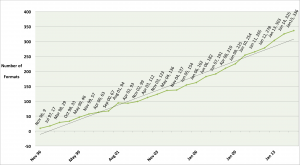
New Formats
- Esri ArcGIS Server Feature Service Reader
- Esri ArcGIS Online (AGOL) Feature Service Reader and Writer*
- CARIS Spatial Archive (CSAR) Point Cloud Reader*
- CartoDB Reader and Writer
- OGC GeoPackage Reader and Writer
- Google BigQuery Reader*
- Google Maps Engine (GME) Raster Reader and Writer
- Industry Foundation Class STEP Files (IFC) Writer
- JDBC (Java Database Connectivity) Reader and Writer
- Microsoft SharePoint Reader and Writer
- Mojang Minecraft Reader and Writer
- OpenSceneGraph OSGB/OSGT Reader and Writer
- Tetgen Reader and Writer
- Panorama Storage and eXchange Format (SXF) Reader
* Added back in an FME 2014 Service Pack.
Updated Formats
Esri
- ArcGIS Layer Reader
- Added support for Layer Package (lpk) files
- ArcGIS Map Document Reader
- Added support for Map Package (mpk) files
- ArcSDE
- Enabled ArcSDE format with ArcGIS Pro installed
- ArcSDE Geodatabase
- Revised parameters to allow connections only though a connection file
- Added support for non-versioned edit sessions
- E00
- Added support for user-specifiable encoding
- Geodatabase (File Geodatabase) [ArcObjects format unless specified]
- Added support for reading zipped file Geodatabases
- Fixed up measure handling and added a Measure Tolerance parameter to Writer feature types
- Added support for aliases
- Added support for writing annotation leader lines
- Moved the geodb_subtype_name attribute from a user to a format parameter
- Added the ability to pick the version of Geodatabase created by the Writer
- Fixed attribute conflicts by ignoring user attributes that conflict with OBJECTID and SHAPE* columns
- Added support for writing feature-based dynamic schemas
- API Format: Added support for Updates/Deletes
- Geodatabase (Raster)
- Add nodata support for managed rasters
- Geodatabase (Personal Geodatabase)
- Added the ability to pick the version of Geodatabase created by the Writer
- Added support for writing feature-based dynamic schemas
- Shape
- Added support for reading and writing of compressed Shape datasets with .shz extension
Google
- Google Maps Engine Tables
- Added support for pagination in table lists
- Added support for custom primary keys
- Added support for datetime attributes
- Added Reader format attributes (gme_created and gme_last_modified) to store the table creation and last modification dates
- Updated to write KMZ instead of KML to allow more data to be written
- Added a ‘Create Default Layer’ parameter to Writer feature types
- Added support for per-feature updates via the format attribute fme_db_operation
- Added support for deleting tables before writing
- Added a Writer option to create a default map
- Google Maps Engine Raster
- Added support for reading from raster collections
Integraph
- GeoMedia SQL Server Warehouse
- Added support for reading multiple spatial columns
- Added support for Named Connections
- Added Update/Delete support to Writer
- Reconfigured authentication dialogs for ease of use
- GeoMedia Access Warehouse
- Added support for reading multiple spatial columns
- Updated to support reading non-ASCII feature type names
Microsoft
- SQL Server
- Added support for encrypted connections
- Reconfigured authentication dialogs for ease of use
- Harmonized actions, parameters, and GUI labels for SQL Server Writers
- Added support for Named Connections
- SQL Azure
- Added support for encrypted connections
- Added support for Named Connections
- Excel
- Added support for writing hyperlinks
- Add Reader support for merged cells
- Updated Reader to recognize common names for geometry column (for example Latitude/Longitude)
- Added support for reading hyperlinks
- Added a Writer option to wrap text on a column (default = No)
- Added a Writer feature type parameter to specify sheet order
- Added ability to write raster features (pictures/images) to Excel workbooks
- Access
- Added support for writing feature-based dynamic schemas
Autodesk
- AutoCAD
- Added Reader parameters to enable attribute lists to be turned off
- Redesigned Reader parameters dialog for ease of use
- Revit
- Made the Exporter capable of running in a “headless” mode (i.e. outside of Revit)
- Added Exporter for Revit 2015
- Exposed a parameter to set snapping tolerance
- Added new Revit Data Views: Revit Spaces V1, All Elements V1, Building Elements with Hierarchy, Building Elements by Geometry, and Revit Floor Plan V1
- Added four new read options: Building Elements by Geometry V1, Building Elements with Hierarchy V1, Building Envelope V1 and Building Spaces V2
- Added support for reading version V002 of floorplan
- FDO
- Updated FDO to version 3.8 (including Map 3D and Civil 3D) to ensure compatibility with Autodesk 2014
XML formats
- XML
- Added a Reader parameter, Max Schema Scan Features
- Added a Writer parameter for Pretty Printing
- GML
- Added Reader http authentication parameters to all GML format Readers
- Updated Writer to allow a user to specify an xml fragment to write in its place if the geometry is absent
- Added a Writer parameter to suppress the creation of the GML Schema Document
- RSS/GeoRSS
- Added a Writer parameter for Pretty Printing
- OSM (OpenStreetMap)
- Added a Writer parameter for Pretty Printing
- CityGML
- Added a Writer parameter for Pretty Printing
- INSPIRE
- Added a Writer parameter for Pretty Printing
- Updated the Reader/Writer to use the latest schemas, Annex I, Annex II, and Annex III
- AIXM
- Added Reader format attribute “aixm_update_created” and “aixm_update_effective”
- Added a Writer parameter for Pretty Printing
- KML
- Added limited support for the gx:LatLonQuad element
- CZUK GML
- Updated RUIAN schemas to those dated 2014_07_03
Other formats
- MrSID
- Enabled MrSID reading on Linux and MacOSX platforms
- CAT
- Added an inverted filter (NOT clause) to the Reader to exclude (rather than include) rows that match the filter parameter
- E57
- Enabled on non-Windows platforms
- GeoConcept
- Upgraded to the latest version of the Geoconcept API
- MAPublisher
- Updated Avenza plug-in to version 9.5
- Ordnance Survey MasterMap
- Updated to support v9 schemas
- Postgres
- Added support for bit and varbit columns
- Added support for Named Connections
- Added support for writing feature-based dynamic schemas
- Ingres
- Added support for Named Connections
- Teradata
- Added support for Named Connections
- Trimble SketchUp
- Added a Reader parameter to read hidden geometries
- Added a Reader parameter for setting a datum for SketchUp coordinate systems
- Added a Writer parameter for reprojecting to a local coordinate system
- Support setting of units on Writer
- IFC
- Added a Reader parameter to read data as a relational model
- Made performance improvements to IFC Reader
- LAS
- Added support for version 1.3 and 1.4
- Added support for reading Esri LAS Datasets
- Added the ability to write optional user components to LAS version 1.4
- MySQL
- Added support for Named Connections
- MapInfo TAB
- Added TIS-620/cp874 Thai encoding support
- MapInfo NGRID
- Renamed format to “MapInfo Vertical Mapper Grid (NGrid)”
- RDB
- Added support for reading version 6.0 RDB datasets
- ODBC
- Added support for ODBC on all platforms (Win32/64, Linux64, Mac, Unix)
- Added support for writing feature-based dynamic schemas
- Collada
- Updated the Collada Writer to handle encoded attributes
- MicroStation (V8)
- Added new format attributes to store cell element color as RGB as well as a DGN index number
- Oracle
- Renamed format short names to not refer to a particular version
- Added support for RAW columns
- Added support for Named Connections
- DB2
- Added support for writing feature-based dynamic schemas
- Informix
- Added support for writing feature-based dynamic schemas
- Netezza
- Added support for writing feature-based dynamic schemas
- Sqlite 3
- Added support for writing feature-based dynamic schemas
FME Data Inspector
Overall, the FME 2015 Data Inspector offers more options for background maps, easier interactions with feature information, and the new ability to mark coordinates/text insertion points.
- Added support for user Map Services to be used as AGOL background maps.
- Redesigned the Feature Information window and fixed some existing issues.
- Simplified and improved how Measures are displayed.
- Added new geometry icons to the Feature Information window.
- Added support for new background maps:
- Google Maps Engine (GME) Map Service
- Microsoft Bing Maps
- Nokia HERE Map Service
- Added a banner to remind users of the background map options.
- Updated so background map options are now applied to the current view.
- Improved performance reading AGOL, Stamen, and GME background maps.
- Added Copy Text, Copy Text With Indentation, and Select All to the context menu with shortcuts.
- Added a ‘Log Feature’ function to the context menu and as a shortcut (Ctrl+L).
- Added functionality to Mark Coordinates and Mark Text Insertion Points while viewing in 2D mode.
Other FME Desktop updates
Coordinate Systems
- New Reprojection Grid Add-On available, which gives the option of adding several grids including NSRS2007 and NSRS2011.
- Added JGD2011 coordinate systems.
- Added Macao/Macau Grid System coordinate system.
- Added Belgian Lambert 2005 coordinate system.
- Added the Japanese JGD2011 grid.
- Added Canadian CGG2013 geoid.
- Upgraded CS-Map to v14.02+/r2499.
- Upgraded Gtrans to version 3.6.5, including x64 support.
Installer and Licensing
- Reduced time taken to install FME on Linux systems.
- Added the version of FME to start shortcuts.
- Created an “FME Database Edition” to replace the previously separate editions (Oracle, DB2, SQL Server, etc).
API
- Removed the Python interpreter from the Linux FME installation, as the native install is likely to have a better configuration.
- Upgraded Python from 2.7.5 to 2.7.8.
- Added support for handling large (u64) integer values.