Generative AI is a valuable addition to many data integration workflows, helping you gain actionable insights and boost efficiency. However, it can be challenging to apply advanced AI systems to workflows, and constraints such as data privacy, cost, and complexity can hinder the adoption of AI in a data integration strategy.
We’ve fine-tuned FME to simplify AI integration and reduce these constraints. We are continually adding new connectors, such as the GoogleGeminiConnector.
Let’s look at two recent scenarios in which AI was incorporated into FME data integration workflows to dramatically increase their power and efficiency.
Use Case: Generating descriptions from disparate sources
Workspace Group wanted to use AI to generate descriptions for office units in London. Datasets were multimodal and spread across different formats, including floorplans, images, text, spreadsheets, and PDFs. In collaboration with Avineon-Tensing, an FME certified partner, they created a data integration workflow to read data from all these disparate formats and connect to AI. They used OpenAI and Anthropic to gather useful details about each unit from many sources, filter out irrelevant information, and write engaging descriptions. Over 100 unit descriptions have been generated so far, with further integrations planned, and they have found that this workflow dramatically speeds up the project.
- TIP: As always, prompt writing is the most important part of any AI workflow. The most challenging part is instructing the AI in terms of tone and style—FME handles the rest.
Read more about this story in our customer gallery, and watch our webinar to see Workspace Group’s FME workflow and AI prompt. They discuss other ways they’ve used FME too, such as a large data migration from Sharepoint to Bynder, as well as converting illegible PDF floorplans and DWG files into useful PDFs.
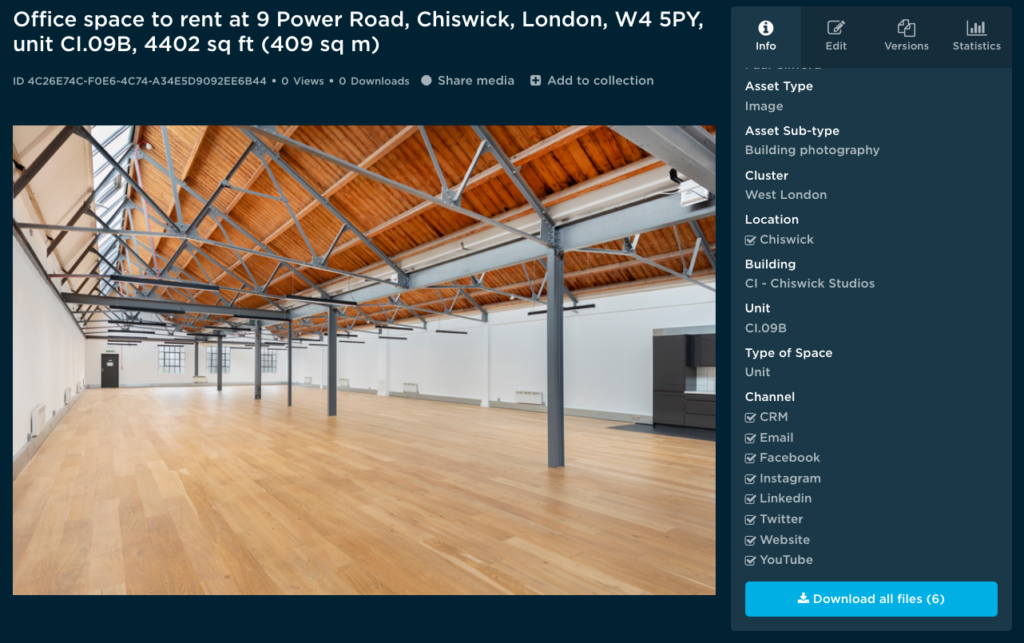
To learn more about the custom AI transformers Tensing has built for FME, see their guest post, Revolutionising Geospatial Data Integration: FME and Generative AI.
Use Case: Generating image metadata for a database
Our in-house scenario expert, Dmitri Bagh, wanted to use AI to generate metadata for a photo archive. Doing this manually is too laborious, but using AI must be done carefully because photos may include sensitive content. The solution is to use a locally run Large Language Model (LLM).
He chose Ollama, which helps you use AI models directly or within an app. For sensitive data, such as photos in this scenario, LLama3+Llava is a good option. Dmitri used this to generate tags, descriptions, and titles.
- TIP: Protect your data with a locally run LLM.
He also used ChatGPT for non-sensitive components, such as asking it to structure the database or generate HTML.
FME is used to orchestrate all of this, resulting in a metadata database and visualization tools.
Watch our webinar to see the workspace and the step-by-step details of this workflow. Dmitri also discusses the more advanced concept of embedding, which AI systems use to understand more complex knowledge.
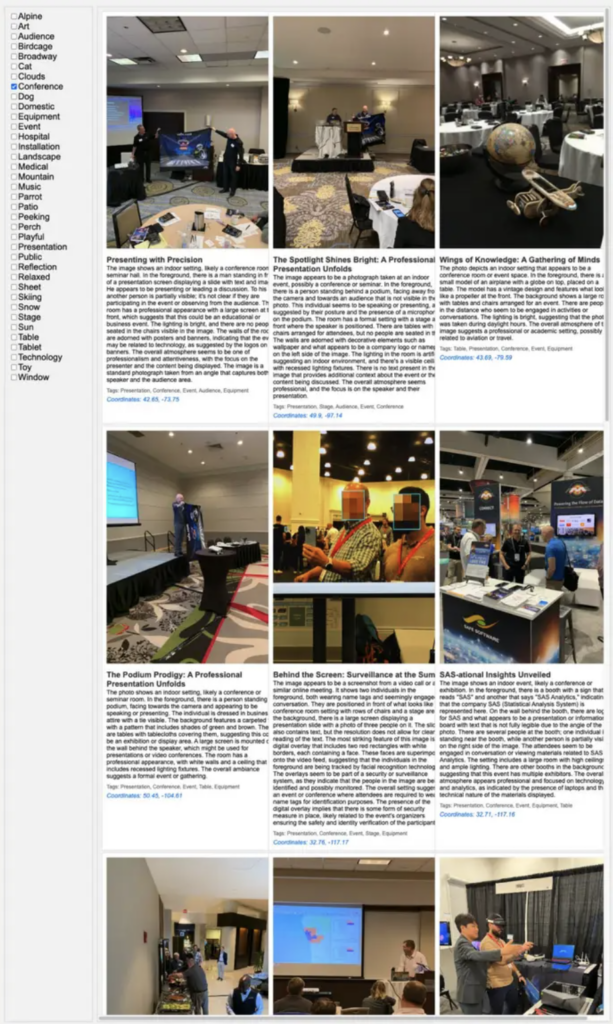
See more of Dmitri’s AI scenarios in his blog, AI and FME: 12 Inspiring Scenarios for Data Integration.
Question of the week: How has AI made a difference in your work with FME? Let us know your thoughts on AI in the FME community!




