Journal of a BCIT Student: My GIS Practicum at Safe Software


Each year, Safe Software offers practicum positions to BCIT students in the GIS program. I was lucky to be chosen for a position on the FME Server Experts Team. My goal was to create a new training course for the FME Server REST API.
I started my practicum in January, with little knowledge of REST APIs and FME. I was always interested in building web applications but was too intimidated to learn on my own. Through my time at Safe Software, I learned about the power of APIs and how they can be used to build web applications with real-time data. With existing resources and a lot of help from the FME Server Experts, I was able to create a training course for users like me.
I’m also a BCIT GIS student. Should I do my Practicum at Safe Software?
I can say my time at Safe Software has been interesting, educational, and most of all fun.
Interesting
During my time at Safe, I was responsible for creating the REST API course. I was given creative freedom to do this. Every exercise in the course was a collaboration between myself and my supervisor, Laura Wu. I think it’s rare to be given this much freedom as a student. I got to create examples that I thought were interesting and it led to more ownership of my work.
I also attended Innovation Daze at Safe. Innovation Daze was a week where the developers were allowed to create any FME passion project. During the presentations, I learned about all of FME’s capability for handling data and the software’s potential.
Educational
I have learned so much in my short time here! Starting from the FME Desktop Basic Training Course and the FME Server Course. I learned how to install and run my own FME Server. I learned about APIs, JavaScript, CSS, and HTML. Due to a wide range of options at Safe, there are many educational opportunities for practicum students to explore.
Favourite Moments at Safe
I asked the other BCIT students what their favourite moments were. Christian Berger worked on the “How do I do that in FME?” tutorials. His favourite components were expanding on the knowledge he gained from BCIT. He values his deepened knowledge in using FME for database integration and learning both spatial and non-spatial data transformation techniques.
Jovita Chan mainly worked on 3D Data Models. Her favourite moments were learning how to properly work with and georeference Autodesk FBX (Filmbox) files and place them in an area of her choice. Using her newfound knowledge, she was able to place a building in the field where she normally plays hockey with her fellow Safers.
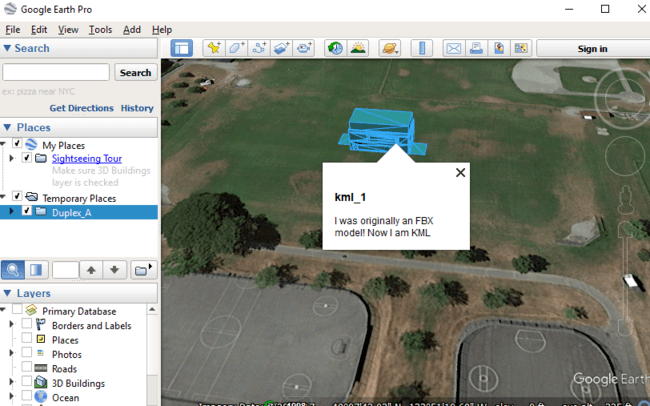
Amanda Schrack focused on point clouds. She learned the inner workings of conversions. Her favourite moment was coming up with her own system to make Esri Shapefile polygons from point cloud data.
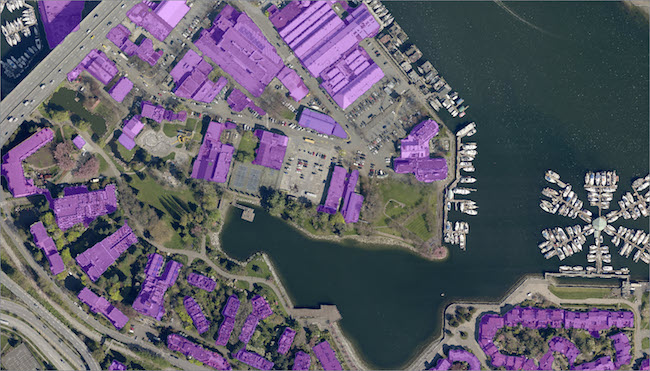
All of my colleagues mentioned that the supportive learning environment at Safe is one of the key features. They know that practicum students are still in the learning stages and are willing to support any questions they may have.
Fun
Safe Software values having a good work-life balance. During work days, you can participate in the many clubs that Safe has to offer. I personally enjoyed the running group and was able to participate in the Sun Run under the Safe team. The various team sports are a great way to get to know your colleagues and maintain a healthy lifestyle.

I feel extremely fortunate to have had the opportunity to complete my practicum at Safe. To learn more about opportunities at Safe Software, visit safe.com/careers.



